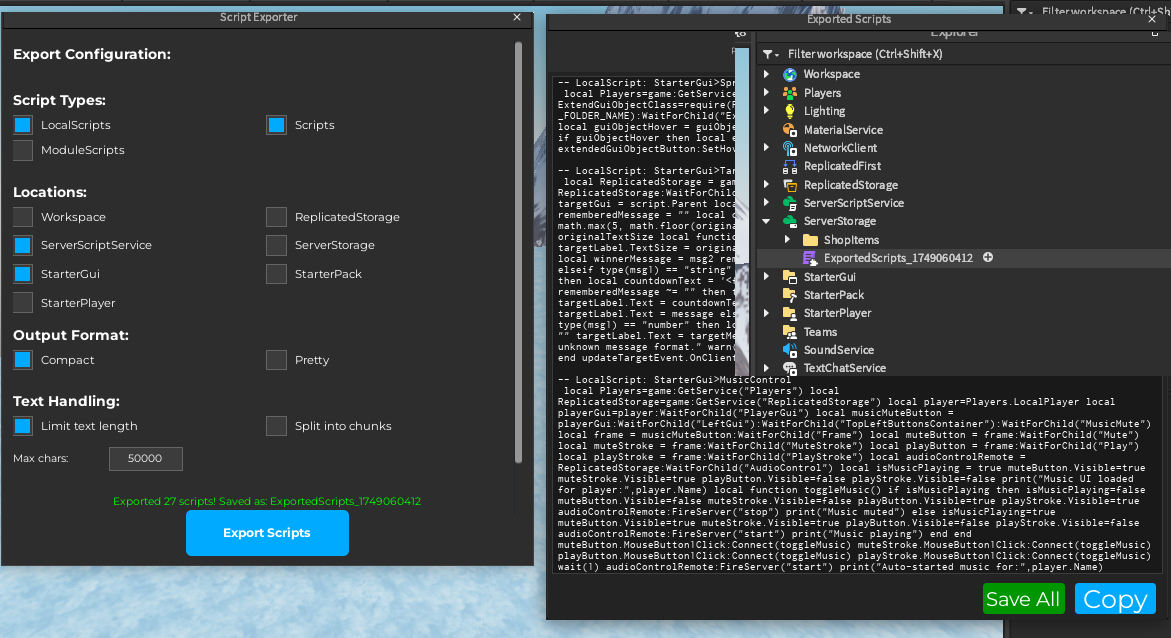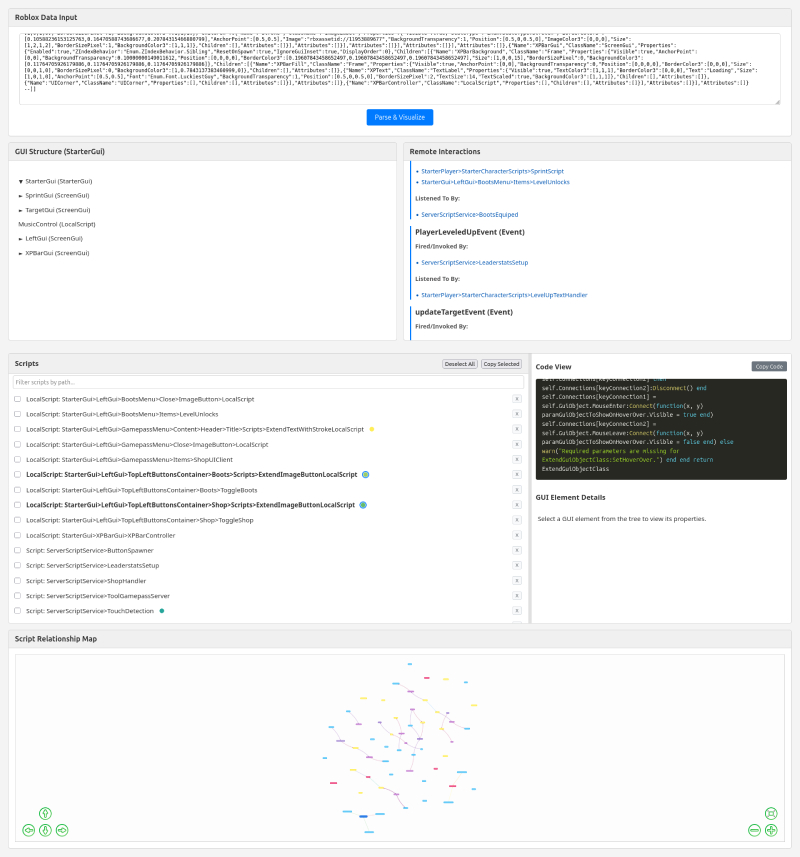Unlock Your Roblox Code for AI Superpowers
Instantly export your entire Roblox game codebase, UI, and structure in a Claude-ready format. Debug, refactor, and innovate faster with AI assistance. Plus, visualize your code with our free mapping tool!
Perfect for vibe coders, AI enthusiasts, and pro developers alike!